# chrome插件开发
文章暂时不完整,可能存在错误,待补充
# 文件结构
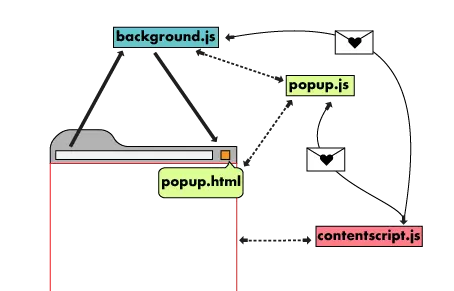
chrome-plugin-demo
├── background.js
├── images
│ ├── 128.png
│ ├── 16.png
│ ├── 32.png
│ └── 48.png
├── manifest.json
├── popup.html
└── popup.js
1
2
3
4
5
6
7
8
9
10
11
2
3
4
5
6
7
8
9
10
11
# manifest.json
{
"name": "提醒",
"version": "1.0.0",
"description": "单次提醒-重复提醒",
"manifest_version": 2,
"permissions": [
"notifications",
"alarms",
"storage"
],
"background": {
"scripts": [
"background.js"
],
"persistent": false
},
"browser_action": {
"default_icon": {
"16": "images/get_started16.png",
"32": "images/get_started32.png",
"48": "images/get_started48.png",
"128": "images/get_started128.png"
},
"default_title": "消息提醒插件",
"default_popup": "popup.html"
}
}
1
2
3
4
5
6
7
8
9
10
11
12
13
14
15
16
17
18
19
20
21
22
23
24
25
26
27
28
2
3
4
5
6
7
8
9
10
11
12
13
14
15
16
17
18
19
20
21
22
23
24
25
26
27
28
# 开发安装调试
# 本地安装
- 在
chrome中安装扩展 谷歌浏览器右上角: 更多按钮 -> 更多工具 -> 扩展程序 - 点击加载已解压的扩展程序,选择刚创建的文件夹
- 点开谷歌浏览器右上角的拼图图标即可看到你的插件。
# 调试后台脚本 background.js
后台脚本是扩展程序的事件处理程序,其中包含扩展程序的事件监听器,可以在后台运行,只在需要时才加载,在空闲时不加载。
特点:
- Javascript 文件总是运行在后台.
- 有 Chrome 应用程序级别命令的访问权限。
- 有使用所有 Chrome API 的权限
调试:
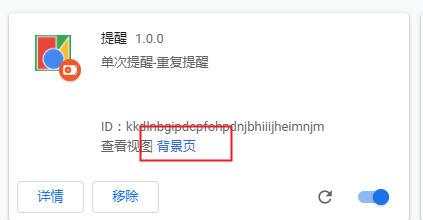
# 用户页面 popup.html
调试:
找到本地安装的插件,右键点击审查弹出内容即可。
# Api
- chrome.extension.getBackgroundPage() 返回 background.js 的变量,是 popup.js 获取背景页的桥梁
- chrome.storage.sync.onChanged.addListener 监听本地缓存变化
- chrome.storage.sync.clear
- chrome.storage.sync.set
- chrome.storage.sync.get
- chrome.alarms.getAll 获取提醒的 api
- clear
- clearAll
- create
- chrome.alarms.onAlarm.addListener 监听 alarm 变化
- chrome.notifications.create 提醒
- chrome.runtime.onInstalled.addListener 加载插件初始化监听
# 注意
popup.html 的 js 需要外部引入。