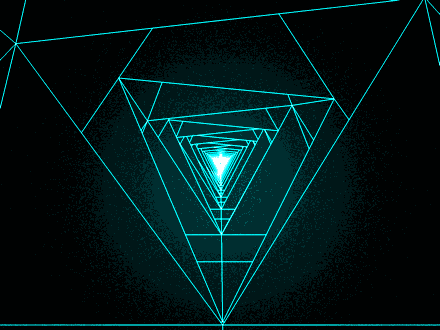# 前端性能优化
# 页面渲染(js单线程,原因避免dom渲染冲突)
- DOCTYPE作用
- HTML5 <!DOCTYPE html>
- HTML4.01 Strict(严格模式),不包含弃用的元素(font标签)
- HTML4.01Transitional(传统模式)包含弃用的元素(font标签)
- 浏览器渲染过程
- 重绘重排
# dom操作
- 缓存daom
- 暂存dom
- 事件节流
- 尽早操作
loadDOMContentLoaded
# 页面性能
资源合并压缩
非核心代码异步加载
- 动态脚本加载
- defer,在html解析完成后才会执行,如果是多个安装顺序依次执行
- async,加载完成后立即执行,如果是多个,执行顺序与加载顺序无关
利用浏览器缓存
强缓存
expiresHttp1.0 中的标准,表明过期时间,注意此处的时间都是指的是服务器的时间。可以看到过期时间被设定为了:Thu, 28 Sep 2017 06:38:37GMT存在的问题:服务器时间与客户端时间的不一致,就会导致缓存跟期待效果出现偏差。Cache-ControlHttp1.1 中的标准,可以看成是 expires 的补充。使用的是相对时间的概念。简单介绍下Cache-Control的属性设置。max-age: 设置缓存的最大的有效时间,单位为秒(s)。max-age会覆盖掉Expires
协商缓存
在这个阶段,服务器一般会将
Cache-control、expires、last-modified、date、etag(hash值)等字段在response header 中返回,便于下次缓存。当然具体的场景,也是看服务器的约定规则设定。
使用CDN
cdn预解析
<meta http-equiv="x-dns-prefetch-control" content="on" /> //页面中的a标签一般会自动预解析,若是https协议,默认关闭dns预解析,这里强制预解析
<link rel="dns-prefetch" href="http://bdimg.share.baidu.com" />
1
2
2
# 错误监控
js中共有6种错误类型
SyntaxError 语法错误
ReferenceError 引用错误
TypeError 类型错误
RangeError 范围错误 参数超范围
EvalError
URIError
错误分类
及时运行错误:代码错误
try...catchwindow.onerror资源加载错误(不会冒泡)
object.onerrorperformance.getEntries()(获得页面所有加载的资源,根据已经加载的资源间接判断加载失败的资源)Error事件捕获
<script type="text/javascript"> window.addEventListener('error', function (e) { console.log('捕获', e); }, true);//这里一定是true表示要捕获 </script>1
2
3
4
5跨域的js能捕获到错误
- 错误信息:script:error
- 出错行号和出错列拿不到为0
- 解决:
- 第一步,在客户端
script增加crossorign属性 - 第二步,在服务端设置js响应头
Access-Control-Allow-Orign:*(或者指定域名)
- 第一步,在客户端
上报错误
利用
ajax通信进行上报利用
image对象上报(大多数都用这个,简单,不用借助其他的库,一行代码解决所有)eg:(new Image()).src = 'http://baidu.com/tesjk?r=tksjk';
# performance.timing:利用performance.timing进行性能分析
window.onload = function(){
setTimeout(function(){
let t = performance.timing
console.log('DNS查询耗时 :' + (t.domainLookupEnd - t.domainLookupStart).toFixed(0))
console.log('TCP链接耗时 :' + (t.connectEnd - t.connectStart).toFixed(0))
console.log('request请求耗时 :' + (t.responseEnd - t.responseStart).toFixed(0))
console.log('解析dom树耗时 :' + (t.domComplete - t.domInteractive).toFixed(0))
console.log('白屏时间 :' + (t.responseStart - t.navigationStart).toFixed(0))
console.log('domready时间 :' + (t.domContentLoadedEventEnd - t.navigationStart).toFixed(0))
console.log('onload时间 :' + (t.loadEventEnd - t.navigationStart).toFixed(0))
if(t = performance.memory){
console.log('js内存使用占比 :' + (t.usedJSHeapSize / t.totalJSHeapSize * 100).toFixed(2) + '%')
}
})
}
1
2
3
4
5
6
7
8
9
10
11
12
13
14
15
16
2
3
4
5
6
7
8
9
10
11
12
13
14
15
16
# 摘自
# 今日图 性能的重要性