# github自动同步gitee
# Github Pages Action
由于 Gitee Pages 的访问速度很快,同步 github 到 gitee
注意:前提是 github 和 gitee 都已经配置了 ssh ,如果没配置,看我 ssh是什么 来配置即可。
# 1. 同步部署
提交 github 自动同步提交到 gitee
- 点击 actions
- 建立 GITEE_RSA_PRIVATE_KEY
- 复制粘贴任务
- 提交即可
# 1.1 点击 actions
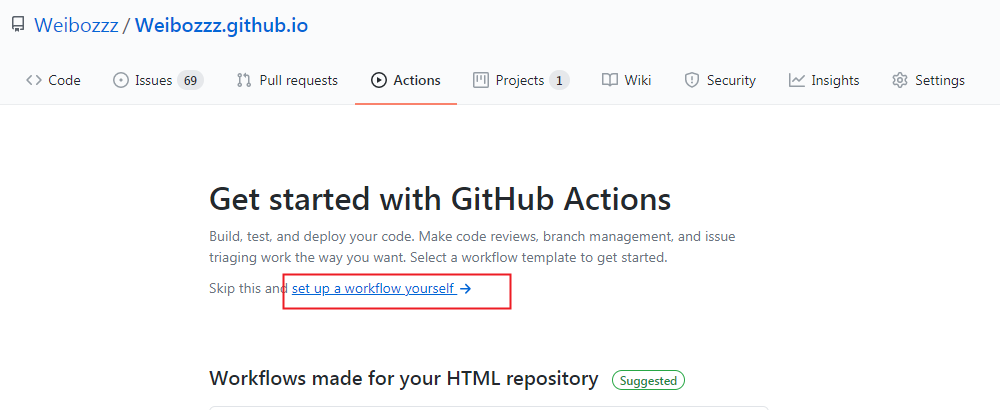
# 1.2 建立 GITEE_RSA_PRIVATE_KEY
点击右上角 New repository secret
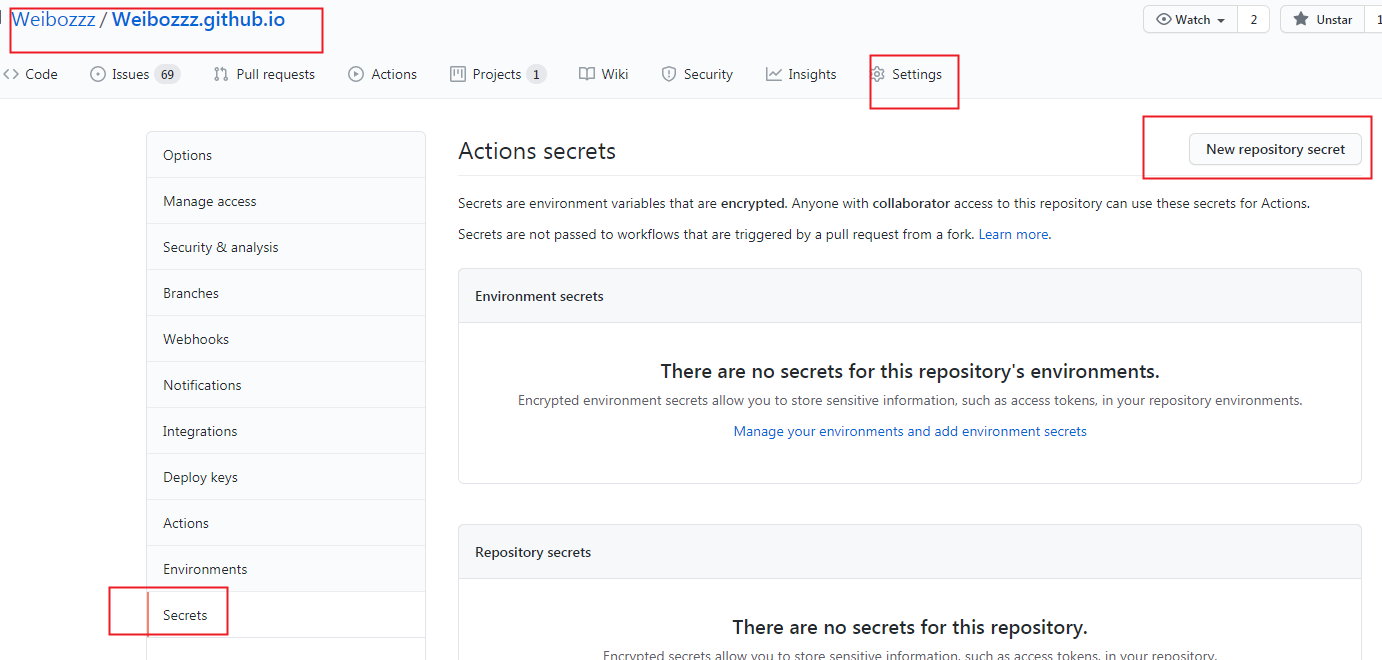
Name输入GITEE_RSA_PRIVATE_KEYValue输入ssh的私钥(注意是私钥,cat id_rsa)
# 1.3 复制粘贴任务
复制下方粘贴进去
name: Sync
on: page_build
jobs:
build:
runs-on: ubuntu-latest
steps:
- name: Sync to Gitee
uses: wearerequired/git-mirror-action@master
env:
# 注意在 Settings->Secrets 配置 GITEE_RSA_PRIVATE_KEY
SSH_PRIVATE_KEY: ${{ secrets.GITEE_RSA_PRIVATE_KEY }}
with:
# 注意替换为你的 GitHub 源仓库地址
source-repo: git@github.com:Weibozzz/Weibozzz.github.io.git
# 注意替换为你的 Gitee 目标仓库地址
destination-repo: git@gitee.com:Weibozzz/Weibozzz.github.io
1
2
3
4
5
6
7
8
9
10
11
12
13
14
15
16
17
18
19
2
3
4
5
6
7
8
9
10
11
12
13
14
15
16
17
18
19
# 1.4 右上角提交
# 2. 部署同时build 示范
build-and-deploy:
runs-on: ubuntu-latest
steps:
- name: Checkout
uses: actions/checkout@v2.3.1 # If you're using actions/checkout@v2 you must set persist-credentials to false in most cases for the deployment to work correctly.
with:
persist-credentials: false
- name: Install and Build
run: |
npm install
npm run docs:build
- name: Deploy
uses: JamesIves/github-pages-deploy-action@4.1.4
with:
ACCESS_TOKEN: ${{ secrets.GITEE_RSA_PRIVATE_KEY }}
BRANCH: gh_pages
FOLDER: docs/.vuepress/dist/
1
2
3
4
5
6
7
8
9
10
11
12
13
14
15
16
17
2
3
4
5
6
7
8
9
10
11
12
13
14
15
16
17
# 3. github 发布到 GitHub Pages
- http://www.ruanyifeng.com/blog/2019/09/getting-started-with-github-actions.html
# 关于限制和免费额度
GitHub Actions 对于个人账号,每个月有 2000 分钟的免费额度 普通的一次 GitHub Action 执行需要 2-3 分钟,2000 / 3 = 666次提交,足足满足一天 22 次的改动提交,几乎没有任何顾虑。
当账号使用量达到 75% 的时候,Github 会发送邮件提醒: You've used 75% of included services for the xxx account
# 相关资源资料
# 官方资料
- https://docs.github.com/cn/actions
# 网友总结
- http://www.ruanyifeng.com/blog/2019/09/getting-started-with-github-actions.html
- https://gitee.com/yanglbme/gitee-pages-action#https://github.com/yanglbme/gitee-pages-action
- https://gyx8899.gitbook.io/blog/share/syncgithubtogitee